
My Story: How I’ve Been Growing My Bookstagram
My Story: How I've Been Growing My Bookstagram
Hi All!
Today I want to discuss Bookstagram with you.
Over the past few months, I have been working really hard on my bookstagram account. It’s still got a long way to go but in the last few months I have gained over 300 followers and now get an average of 450 likes per photo.
Naturally, because of this, I want to talk about the experience!
Picking a Theme
One of the first things I did was look at a lot of other bookstagram accounts and find out that what really works is having a theme. I have gone through quite a few different themes over the years and I am sure that I will probably change and have a different theme in the future too. But it’s really important that if you start a theme, to stick to it for a good proportion of photos. If you keep changing up your theme, it can look a little disjointed and not as visually appealing to your audience.
Also, I just personally love going onto my profile and seeing all of my similar – but also different – photos together. I am not going to lie, I’m pretty proud of my feed right now. Aside from my very lazy blurry theme, this is probably the longest I’ve ever stuck with a theme and I definitely plan to keep it up for at least another month or so!
Hashtags
Choosing and using the right hashtags is not an easy task but one that is very important for growing your audience. If you get the right hashtag then you can become a top post and thus your post will be seen by that very many more people who may want to interact with your photo!
I think it’s important to have a few base hashtags that you use on every photo and then I also have some hashtags that I only use every now and again. On top of that, I always try and use different and new hastags every once in a while. This can be really helpful to try and hit the non-bookish market for example.
But where do I find the hashtags I use?
From other bookstagrammer’s! If you see a photo that you like and it looks like it’s doing well, check out what hashtags they used. And then once you click on a hashtag you like, you then get further suggestions of other hashtags. Write them all down to use at different points.
Also, it’s important to spread out the popularity of the hashtags you use. What I mean by that is that you’re unlikely to become a top post if a hashtag is used by millions of other bookstagrammers, but if you use a large hashtag and a smaller hashtag that only has a few hundred views and a medium hashtag of a few thousand views, you’ll be hitting all the right spots.
For example, #Bookstagram has 40,157,097 posts. So if you use it, you can also use #booknerdforlife (which has 10,500 posts) and #proofcopy (which only has around 3000).
Of course, there is a lot of different combinations that you can use and part of it is just finding what works best for you and your photos!
Algorithm
Oh the instagram algorithm is a mine field but there are definitely some ways to combat it. Here’s what I’ve been doing to do so!
1. Posting Consistently
It seems like this would be fairly obvious but it’s really not. Instagram rewards people who are consistent in their posting. The minute I started posting daily, my stats really started to increase. Instagram sees that you’re putting the work in and does what it can to show your posts to your followers.
2. Timing is Everything
If you’re on a business account or a creator account, you can actually look into your settings and see when most of your followers are online. This means you can schedule for your posts to go live at the same time that the majority of your audience is online. For me, this is around 6-9pm at night. Which makes sense because it’s when the majority of us have finished work and are winding down for the evening. So I now consistently post during these hours and it really helped.
3. Engagement
Along with posting consistently, this is another really good way of breaking the algorithm to work for you. Respond to comments on your photo but also make sure that you comment on other people’s photos – especially if they’re similar to yours! This means that Instagram knows that you both like that content and will show you more photos like it, and thus your photo will also get shown more.
4. Pods
There is another sly away of attacking the algorithm and that’s with Bookstagram Pods. This is where a group of people are in a group and they all share their posts and you decide if everyone is going to just like everyone’s photos or if everyone will like and comment or if everyone will like, comment, and save. If you’re in a group with 30 people, that’s 30 extra likes, comments and saves that you should be getting on each of your photos. And, if you want advice on how to go about setting a pod up, check out Beth’s post about it.
5. Algorithm Busting Accounts
This is the final thing that I’ve been doing to start increasing my following and engagement of my photos. They accounts that have been created with the soul purpose of beating the algorithm and what you do is tag the account in your photos and then like every single photo that has also tagged the account. This means that if the account has 150 people tagging the account, you should get at least 150 likes on your posts. However, the thing to note about these groups is that it is a LOT of work. That’s at least 150 photos that you need to like every single day. But, if you put the work in, you reap the rewards.
If this is something that sounds interesting and you’re not sure where to find one, you can always start your own by asking around on Twitter. Or, if you’re really struggling, let me know – I might just be up for starting one if enough people are interested…
Planoly
The very last thing I want to talk about is how I keep on top of everything. And that is through Planoly. It is one of the best apps that I have ever come across. In it you can schedule your posts, write your captions, save groups of hashtags so you don’t have to copy and paste them each time – and it also auto-posts your photos to Instagram, if you want it to do that.
It also works on the computer so you can write those long review posts and captions on your keyboard if you want to.
You can also drag and drop the photos you have unscheduled around until you have a very pretty feed. It is truly marvellous. And this is all just on the free version!
Also, another important thing to mention is that I also take my photos in bulk. I very rarely have no photos ready to upload and always try and take at least seven photos in one go so I am ready to upload them when the time is right. I can then upload them straight to Planoly and they sit in the app like little drafts, ready to be uploaded when you want them to be!
Do you have any Bookstagram tips?



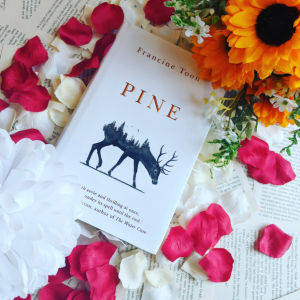
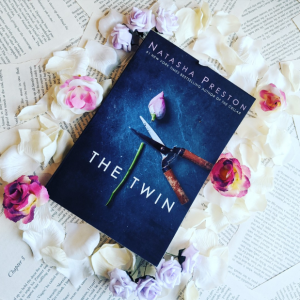
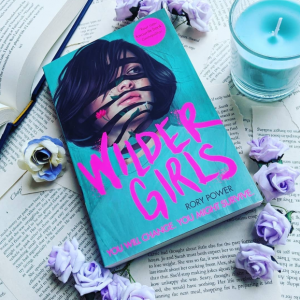
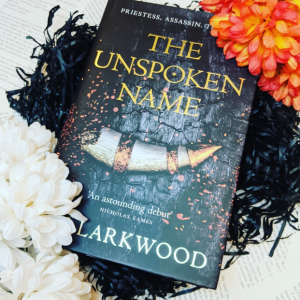
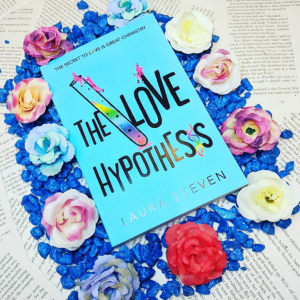

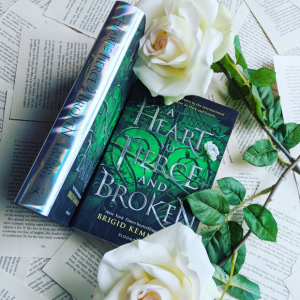



13 Comments
Library of Books and Tea
These are all great tips
Jothany
I don’t have a bookstagram account, but I do have an account for my cross stitch. I think these tips can help me build that account as well. So thank you!
Jules_Writes
Amazing blog post, I feel like I learned loads. I have yet to try my hand at bookstagram… One day!
Lauren
no tips that you arent utilising here!
other than encouraging the save features + how replying comments to show active engagement is good
TanyX
Great tips, especially with hashtags- i thought the idea was to use the ones with the biggest numbers.
Beth Jones
This is such a great post with some really useful tips Faye! Thank you!
Anthea
OMG! That is so much work! I honestly don’t think I have the talent, props or anything for this but it’s good to know there’s ppl willing to share advice out there if I ever want to take the plunge.
kerry robinson
Really interesting thank you. I’m useless at instagram.
geekylorraine
You’ve got lots of great info here. Thank you for sharing!
Rosie Amber
I’ve just started posting my reviews on instagram so this is really useful, thanks.
Ani
Those are amazing tips! I’ll definitely use them if I ever have enough guts to start a bookstagram account.
Flora
Instagram is still a bit of a mystery to me, Faye but I found your post really helpful and will try to implement some of your tips. Beautiful photos too (not sure if I’ve captured my “style” yet either )
Kyles
Fantatstic post with some really great tips!!